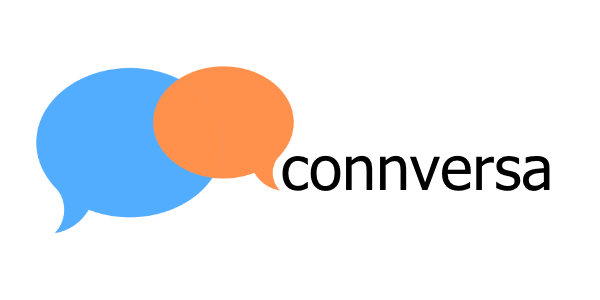These days these days is doing a lot of remote podcast recording.
Chances are even before COVID you were doing a lot of remote recording for your podcast. And as you know, the big challenge with remote recording is getting the highest quality audio.
Here’s how.
Don’t Use Zoom
Number one, stop using Zoom. Why? Because Zoom is not built for remote audio recording. Zoom is really built for in-the-moment video collaboration. You can record, but the audio quality is generally poor, because every voice is recorded onto a single track. Plus, unless you disable certain features, the audio will clip when more than one person speaks at the same time. And that’s difficult to fix in post-production.
So, no more Zoom.
What Should You Use?
So if Zoom’s no good, what should you use? You need to use a platform that’s built specifically for remote podcast recording.
And the good news is that there are a bunch of them that work pretty well. The platform I’ve been using for the past year or so is called SquadCast. What I like about it is that it has a video component so you can see who you’re talking to, but it only records audio. And most importantly, it records every voice on an individual track. So when you edit, you can work individually with each voice and really optimize the quality of each voice.
Other quality remote recording platforms include Zencastr and Cast. At least, those are the ones I’ve actually used. Neither have video (yet), but both record all voices on separate tracks, which is key.
Google “remote podcast recording” and you’ll find a few dozen other platforms. I encourage you to check them out, especially ones that offer a free plan or free trial. Do a test recording or two and judge for yourself.
Use Mics/headphones or Headsets
No matter which recording platform you use, you need to make sure that everybody on a recording is using either a microphone and headphones or a decent headset. Otherwise, if the host or one or more guests is using their computer’s built-in mic and speakers, the audio will sound muffled or tinny. And there’s only so much an editor can do to improve it in post.
So, insist that everyone—host and guests—uses either an external mic and headphones or a decent headset. If the guests don’t have either, you can good ones for around $40 on Amazon and have them sent directly to guests. I recommend the following:
Recording Space
Where the host and guests record is also important. Big, roomy spaces with bare walls and floors generate a lot of echo. So, smaller, more compact spaces are better. In any case, instructing guests to turn down the gain/volume on their mic or headset and get and record close to the mic—about 3-4 inches away—will also help cut down on echo. The lower the gain and the closer the speaker, the mic will pick up more of the speaker’s voice and less of the ambient room noise.
Post-Production
Finally, you need to edit and process each recorded track, using EQ and compression as needed. And above all else, you need to level the volume. Some people have naturally loud voices. Some people have naturally quiet voices. Some of your guests will be closer to the mic. Some will be further away. And so, it’s likely that the volume levels in the raw recording are going to be all over the map. Taking time to make sure that each track is at the same or similar volume will make a big difference.
Why it Matters.
Does all this stuff really matter? After all, you’re not a podcast production company. What’s the big deal if your podcast doesn’t sound perfect?
While your show doesn’t need to be “perfect”, it needs to sound as professional as possible. Why? Because a large percentage of your listeners are listening to other, professionally produced podcasts, and if you don’t take steps to ensure good audio with remote recording, your show will sound amateurish and give the audience less reason to listen.
After all, you would never offer a product or service with obvious flaws and defects. And you would never publish a blog post or newsletter with typos and spelling errors. In the same vein, don’t publish a podcast that doesn’t sound as good as you can make it, within reason. Your listeners expect nothing less.