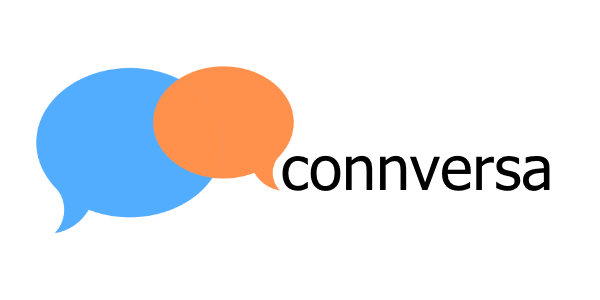Generative AI has taken the world by storm.
Marketers and content creators are using ChatGPT and other apps to write outlines, blog posts, and articles, and to generate unique images.
But what about podcasts? If you produce a podcast, you may have wondered how generative AIs might come in handy as part of the workflow.
In this post we focus on one valuable use case: editing podcast episode transcripts.
The Value of Podcast Episode Transcripts
Transcribing podcast interviews is a great way to repurpose episodes as blog posts, articles, newsletter copy, pull quotes, and other written content. It’s so much easier to start with a transcript instead of starting from scratch, staring at a blank screen.
Having a transcript also makes it easier to write show notes. Some podcasters publish the entire transcript as part of their show notes, some publish sections of it. Either way, a transcript is valuable for creating written content to compliment each episode.
Why Podcast Episode Transcripts Need to Be Edited
The problem is that automated transcription isn’t perfect; the text is usually full of misspellings, misplaced punctuation, problems with capitalization, garbled syntax, and other issues. Reading through it is an annoying, even painful experience. So, before turning a transcripts into readable content, it needs to be edited.
You can edit by hand, of course, although we don’t recommend it. The transcript of a 20-minute podcast interview is around 4500 words, and going through it word-by-word to correct all the errors takes hours. It’s also extremely tedious.
You can hire someone to edit podcast transcripts, of course. But although it’s not super expensive, the costs do add up. Plus, you have to find a dependable freelancer and factor in their schedule. Not ideal.
Using ChatGPT to Edit Transcripts
Using ChatGPT or another AI to edit transcripts saves a ton of time and effort. It’s fast, effective, and reliable.
But, unfortunately, it’s not terribly intuitive. ChatGPT does not offer instructions for how to use the app to edit a transcript or any other type of text. If you try to paste in the entire transcripts and prompt the AI to clean it up, you’ll get an error message saying, basically, that the app can’t handle that much text all at once.
After a lot of trial and error, we discovered that the trick is to feed the AI the text in chunks of about 300 words and to use the specific prompt: “Clean up the following text, removing “uh” and “uhm” and repeated words. But otherwise use as much of the original text as possible:”
The process is a little clunky. There’s a lot of cutting and pasting involved. But it gets the job done.
In this video, Jeremy Shere, founder and CEO of Connversa, demonstrates how the process works. (If you prefer reading to watching, below the video there’s a simple breakdown of the steps involved.):
Here are the instructions, in written form:
- Open ChatGPT and go to the “Playground”
- Enter a prompt. For example: “Clean up the following text, removing “uh” and “uhm” and repeated words. But otherwise use as much of the original text as possible:”
- Below the prompt, paste in around 300 words from the transcript, starting from the beginning of the transcript
- Set the “Maximum Length” in ChatGPT slider as high as it can go without going over the “token” allowence.
- Click “Submit” and watch as the AI does it’s thing
- Copy the cleaned up text and paste it into a new document. (Unfortunately, there’s no way to download or export the edited text into a Word doc.)
- Rinse and repeat until you’ve fed the AI the entire transcript (a 4500-word document took me about 10 minutes).
And that’s it. The process can be a little cumbersome, but it works, and is a lot faster and cheaper than hiring a human editor.
Contact us if you want to learn more about how our podcasting services can help you connect with prospects and create better content.