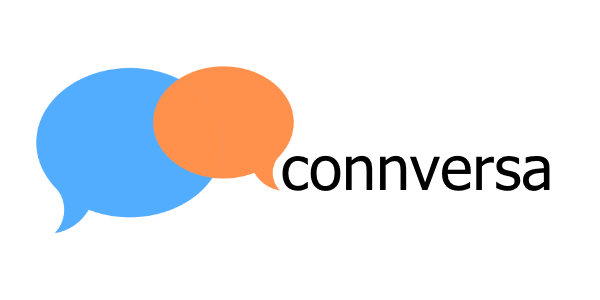If you’re thinking about starting a branded podcast, one key consideration is where you–or the show’s host(s)–are going to record episodes. And you may wonder if you should build an in-office or in-home podcast recording studio.
Now, “recording studio” might make you think of something like this:
Which is pretty intimidating, right? What are all those dials and sliders for? Do you need a giant mixing board? And how much does all this stuff cost? It looks alarmingly expensive …
The good news is that you definitely do not need a giant mixing board and professional-grade, wall-mounted speakers. To build a simple but solid in-office or home podcast recording studio, you need the following:
- A quiet, compact, and non-echoey space to record in
- Microphones, mic cables, and mic boom arms
- A device to record into (computer or dedicated recording device)
And that’s pretty much it! In this article, we’ll break down each of these elements, recommend some gear, and give you a sense of how much it costs.
Podcast Recording Studio Tip #1: Choosing the Right Recording Space
The first order of business in building a podcast recording studio is finding the best space for recording. Whether at home or at your office, the best spaces to record are small, compact, out-of-the-way rooms that are isolated from outside noise.
For example, at home, a room in a finished basement or a den might work well. At the office, you’ll need to find a room far enough away from the work-a-day hubbub to minimize ambient noise.
In either case, avoid rooms that have windows directly overlooking busy streets (to avoid traffic noise) and rooms with lots of open space, like the kitchen or living room (at home) or a large conference room (at the office).
Whichever space fits the bill should also be set up to absorb sound. Which doesn’t mean sticking egg cartons all over the wall (the cardboard is too thin to do much good, anyhow):
But there are a few things you can do minimize sounds bouncing off the floor, walls, and ceiling, which can result in an echo-y effect:
- Choose a room with a carpeted floor or with a large rug.
- Fill the room with bookshelves full of books.
- Windows should be covered by heavy curtains or drapes.
- The more objects in the room–furniture, throw pillows, framed photos–the better. Avoid rooms with completely bare walls and floors.
- Be able to turn off or turn down heating and cooling or close vents that might make noise.
If you don’t have access to a room that exactly fits the bill, don’t worry. The most important thing is that you use a space that’s quiet and removed from sources of outside noise: street traffic, television, conversation, running water, clanging pots and pans and kitchen utensils, and so on.
Even if the room itself isn’t ideal–if it has a bare floor and walls, for example–you can minimize echo by using the right kind of microphone and proper microphone technique, which I’ll describe in the next section.
Podcast Recording Studio Tip #2 : Equipment
Microphones
The most important piece of equipment you need for a podcast recording studio is a microphone (if you plan on recording in person, you’ll need at least two mics–more on that in a moment).
The good news is that you don’t have to spend a lot of money to get a really good mic. The bad news is that if you Google “podcast microphone” you’ll get a dizzying array of options, making it hard to know which to choose and how much to spend.
First, I feel the need to weigh in on one of the most popular podcast microphones: the Blue Yeti.
The Blue Yeti is a perfectly decent mic, and if you already have one, that’s fine. Used the right way, the Blue Yeti can record very good audio.
My issue with this mic is that it’s a condenser microphone, meaning that it’s highly sensitive and can (and usually will) pick up any and all ambient sounds, including noise from air vents, computer fans. You can minimize this by turning the input volume down and getting up close to the mic, but then you risk the mic recording every little mouth sound.
Which is why we recommend using a dynamic microphone, which is designed to pick up only sounds that’s audible right in front of the mic. If you position yourself about a fist-length away from the front of the mic and turn the input gain up high, the mic will record only your voice and make it sound full and centered.
Dynamic Mics
Dynamic mics also tend to be less costly than condenser mics, although you don’t want to go with the cheapest model. We recommend and supply clients with the Samson Q2U Podcasting Pack, which includes a mic, headphones, wind screen, mic cables, and a boom arm:
One thing we like about this package is the price: $124 on Amazon. You can easily spend a lot more on mics that result in more or less the same audio quality.
Another thing we like is that the Samson Q2U is both an XLR and a USB microphone (and comes with both types of cables). USB mics connect directly to a computer or other recording device with a USB cable, and are ideal for remote recording, wherein the host’s recording setup requires only one microphone.
XLR mics use a different sort of cable, with a three-pronged connector that plugs into an audio interface–a device that interfaces between the microphone and computer or other recording device (more on which below). XLR mics are ideal for in-person recording with a host and one or more guests, because audio interfaces can accommodate multiple XLR microphones and record them into a single device (unlike USB mics, only one of which can be plugged in at a time).
Audio Interface
As mentioned above, if you plan on recording at least some of the time “in-studio” (i.e. the host and guest(s) together in the same room), you’ll need to use XLR mics plugged into an audio interface. Just like microphones, you’ll find dozens and dozens of audio interfaces to choose from online, and the array of options can be confusing.
We recommend two options. First, the Focusrite Scarlett 18i8:
I have personally used Focusrite audio interfaces for years and find them to be solid, dependable, and very easy to set up and use. As you can see in the image above, this model has inputs for up to four microphones and two headphone sets. And at only $430 on Amazon (which includes 2 mic cables) it’s affordable for most budgets.
Stand-alone Recording Device
The second option we recommend is the Zoom PodTrak P4–an all-in-one standalone device that can record up to four mics at once:
Unlike a traditional audio interface, the PodTrak doesn’t need to be plugged into a computer to record (although you can use it as an interface). It records directly onto a memory card, which you then insert into a computer to download the files for editing.
Video Camera
If you plan on recording video as well as audio, you’ll obviously need a digital video recorder. If you’re recording remotely, you can use your computer’s built-in camera, although you’ll get better quality with an external webcam. Like with microphones and audio interfaces, there are dozens of brands to choose from. Personally, I prefer the Logitech family of webcams, which range in price from $24 to around $150.
Podcast Recording Studio Tip #3: Recording Device & Software
If you plan on using an audio interface in your podcast recording studio, you’ll need a computer and recording software. It doesn’t really matter which computer you use, as long as it has enough processing power to handle audio (and video) recording.
Remote Recording
If you’re recording remotely, the only software you need is a remote recording platform. Many podcasters use Zoom, largely because the free version records up to 45 minutes of audio and video. Zoom is OK, but it’s not built for podcast recording, which is why we recommend Riverside.fm:
Riverside has emerged as the go-to remote recording platform for podcasters (others include SquadCast, ZenCastr, Iris.fm) because it’s simple to use, records high quality audio and video, and has affordable price points, including a free version (which includes a watermark on exported video files).
In-Studio Recording
For in-studio recording, you’ll either need a stand alone device like the PodTrak or a computer with audio recording and editing software. If you’re a Mac person, you probably already have Garageband on your computer, which is fairly simple to use and easy to learn. (If you don’t have Garageband, you can download it for free from the App Store.)
If you’re a PC devotee, you’ll need to get some recording software. Many podcasters use Audacity, a free DAW (digital audio workstation). Audacity is fine and will get the job done. But I find the interface to be a little busy and confusing–a problem common to most DAWs built for recording music, because they include hundreds of functions and plug-ins you’ll never need for recording spoken vocals.
Which is why I recommend Hindenburg, a DAW designed specifically for radio journalists. Unlike DAWs built for recording music, Hindenburg includes only what you need to record spoken audio, making it easier to learn and to use.
Podcast Recording Studio Tip #4 :Keep It Simple
The worst thing you can do when building an in-house podcast recording studio is to splurge on a bunch of fancy equipment you don’t need and probably will never use. Instead, start small and keep things simple. Assuming you already have a computer, the rest of the equipment–mics & related accessories; audio interface or PodTrak; recording platform or software–shouldn’t cost you more than around $600 – $800, tops.
You can spend way more, of course, by going after higher-end microphones and audio interfaces. But we don’t recommend it. At least when you’re just starting out, invest in gear that’s affordable and solid.
Beyond the Gear
You need recording gear if you’re going to start a podcast and build a podcast recording studio. But the equipment is only part of the equation. Having a strategy tailored to your goals and to your audience is just as important, if not even more important.
If you’re interested in exploring podcasting, hit us up for a free consultation!